The BlackBerry® Theme Studio
Do you like this story?
BlackBery Themes Creator The BlackBerry® Theme Studio is a free suite of graphic design tools software for designers, developers, and anyone with an interest in creating graphics and themes for the BlackBerry device. You can create interactive themes, mobile web sites, splash screens, graphics, and animated content that is optimized for use on BlackBerry devices. The BlackBerry Theme Studio includes the BlackBerry Theme Builder Software and BlackBerry Composer. With the BlackBerry Theme Builder Software, you can personalize the look of the screens on the BlackBerry device. BlackBery Themes Creator
![]()
BlackBerry Composer is an illustration and animation tool that you can use to create static and animated vector graphics that can be used in themes, games, client applications, and web sites. The BlackBerry Theme Studio includes the functionality to convert various file formats (for example, Adobe® Flash®) into a format that is optimized for delivery and use on BlackBerry devices. You can test and debug themes and animations before distributing them to devices by using a BlackBerry Smartphone Simulator or you can test the theme directly on a BlackBerry device.
Delicious BlackBerry Related Articles
- BlackBerry Mockup Template for Fireworks
- Blackberry Storm PSD
- BlackBerry Storm 9530 GUI PSD User Interface
- RIM Blackberry Storm 9500 9530 Mobile GUI PSD
- 55 Practical Website User Interface Design PSD
BlackBerry Theme Builder Software overview
You can create themes to personalize the screens on the BlackBerry® device. For example, you can change the background image, change the color of the font, change the applications that appear on the screens, set an application to open a web page, add a ring tone, and create screen transitions. You can use sample images that are included in the BlackBerry Theme Builder Software or you can create your own images and use them in the BlackBerry Theme Builder Software. You can create a theme for your device or you can make themes available online (for example, on the BlackBerryApp World™ storefront) so that BlackBerry device users can download them. Users can use the themes that are provided on the BlackBerry device or they can download themes from online retailers. You can install a BlackBerry Smartphone Simulator to test themes on your desktop before you distribute them to devices, or you can install the themes directly on a BlackBerry device.
Quickstart screen
When you open the BlackBerry® Theme Builder, the Quickstart screen appears. The Quickstart screen lists the theme that you worked on recently or you can click the Open Existing File link to open any other file or you can create a new theme. The Quickstart screen provides links to resources to help you develop your theme if you need more information and indicates when a new version of the BlackBerry Theme Builder Software is available for you to download. You can also click the Report Issue link to provide feedback on the BlackBerry Theme Builder Software.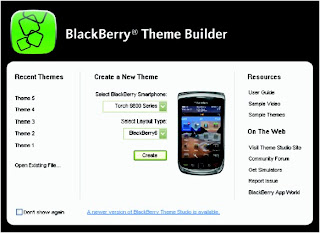
BlackBerry Theme Builder Software workspace
The BlackBerry® Theme Builder on first opening displays a preview image of the BlackBerry device that you created the theme for, a toolbar, and the collapsed view of the Inspector panel.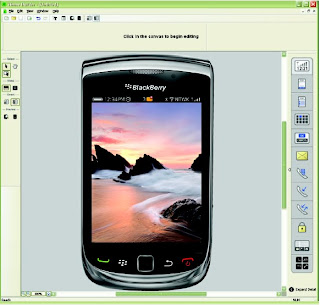
The project workspace is customizable. You can show the tools that you use most often and hide the ones that you don't use. For example, if you prefer to work directly in the preview area of the canvas, you can show the Quick Edit bar and you can hide the Inspector by clicking the arrow on the header of the Inspector panel. You can move the project tools to any part of the project window and you can undock any of the tools from the project window. The BlackBerry Theme Builder Software saves the customization that you made to the workspace for the next time that you open the BlackBerry Theme Builder Software.
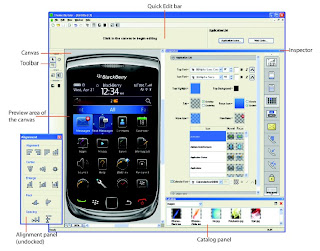
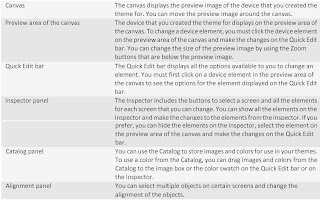
BlackBerry Composer overview
The BlackBerry® Composer is a graphical design tool that you can use to create animated graphics, background images, and icons for BlackBerry devices. You can create content that uses sound and interactive content such as object rollovers and links. You can create animated backgrounds and buttons for your themes in theBlackBerry Theme Builder Software
The BlackBerry Composer workspace includes windows for creating content and working with layers and objects, a tool box for common drawing tasks, a catalog that contains project resources, and an animation editor for developing animated content.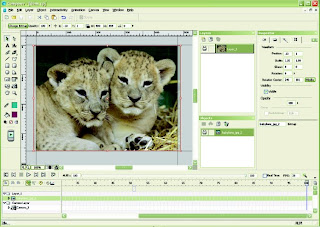
BlackBerry Theme Builder Software features
You can use the BlackBerry® Theme Builder to design unique looks for all screens on the BlackBerry device by changing such things as the banner icons, fonts,backgrounds, and buttons.
BlackBerry Composer features
You can use the BlackBerry® Composer to create multimedia content that you can use in the BlackBerry Theme Builder Software to create and update themes for the BlackBerry device. BlackBery Themes Creator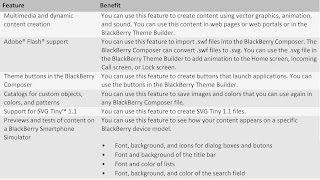
Requirements
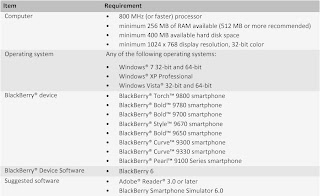
To download BlackBery Themes Creator a BlackBerry Smartphone Simulator or to learn more about BlackBerry Theme Builder Software, visit www.blackberry.com/themestudio.

This post was written by: beemagnet77
BeeMagnet is a professional graphic designer, web designer and business man with really strong passion that specializes in marketing strategy. Usually hangs out in Twitter has recently launched a blog dedicated to home design inspiration for designers, bride, photographers and artists called HomeBase

0 Responses to “The BlackBerry® Theme Studio”
Post a Comment