Best Free PSD Buttons & Badges UI Elements
Do you like this story?
Best Free PSD Buttons & Badges UI Elements is huge collections of web ui elements psd Free Graphics, Web Elements, Free Icons and Inspirations such Mini UI Elements : Mini Badges, Labels, Rating bars, Preloaders, Checkboxes, Slider, Pricing Table, Video Player UI element and more. Elements are the heart of the Badge Kit. They are the UI controls that are visible to the end user and are responsible for the look and feel of your badge. In this massive collection you can find lots of Free web user interface elements ready to download. Each Element provides free services and products for you to use in your new web projects.
For GUI designers, keeping a copy of form elements will enhanced skill and time spend to design and concept as a technology-agnostic experience, and spend our time on fun details like achievement badges and UI elements. If you love to design UI elements, then this position is for you! If you looking for a UI designer to create icons/badges and colorful art then this is the right place to go.
Detailed Infromation
- Compact Social Button Badges.
- Mini UI Elements
- Rating bars
- Preloaders
- Checkboxes
- Radiobuttons
- Tooltips Buttons
- Icons
- Web Buttons
- Emblems
- Web badges
- Web banner
- UI elements
- and many more
Download Collection PSD Web UI Elements and please share it
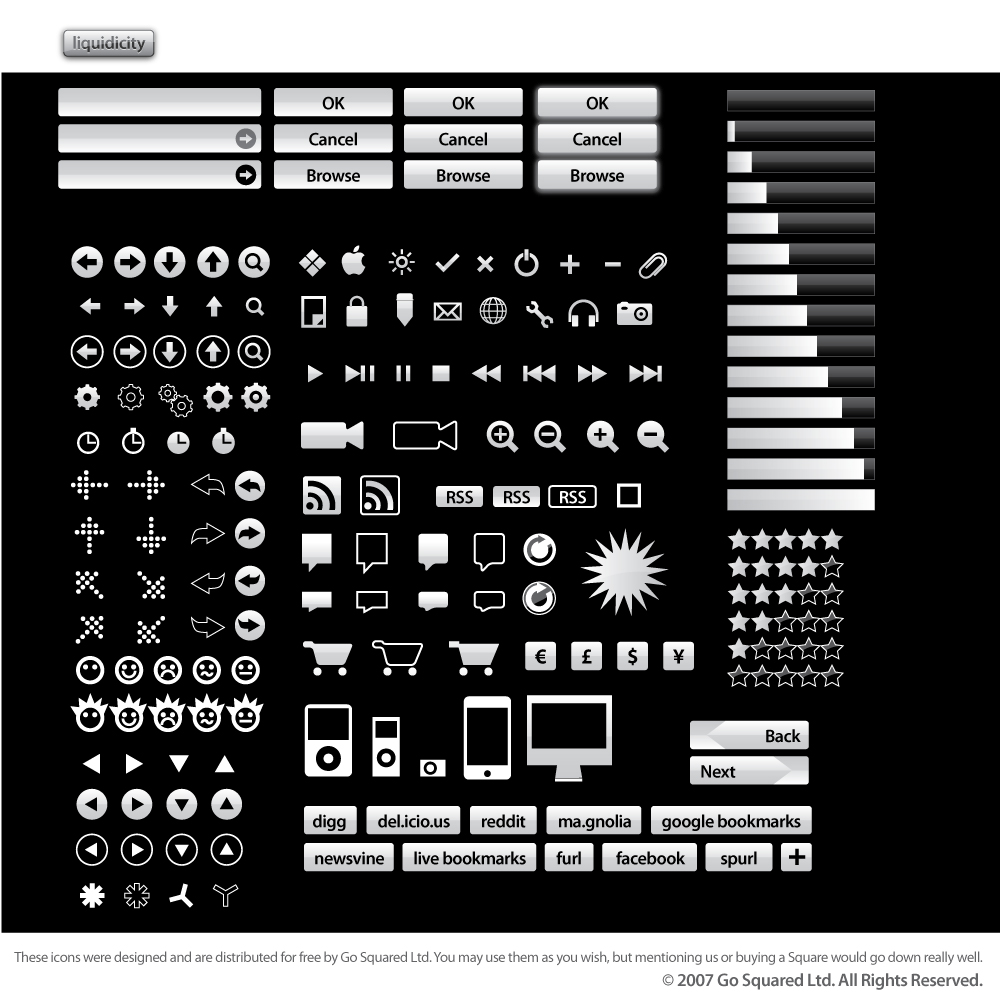
1. Free Buttons In PSD: Button-Download.com
Currently there are 20 of them & they are great for inspiration or being used directly. Besides downloading the buttons one-by-one, a download link is also offered.
2. Web 2.0 Layer Styles Bottons
set of Layer Styles could be the fastest way to create Web Elements like Buttons, headers, Content Backgrounds and a lot other stuff
3. Free Subscribe Me PSD Buttons
Free PSD Subscribe Buttons in three color: red, blue and orange. Good for blogs or site
4 .7 different Buttons badges
Included: 7 different buttons, mac, win, heart, frog, banana, cross, reggae. One empty button in a layer called 'Badge Vide", you will find inside that group another groupe named 'INSERT HERE'.
5. Techie Glass Button PSD
All layer styles are there....so you can see how they were made.
6. Iphone Buttons PSD, HTML, CSS
Some Photoshop buttons skinned like iphone interface, in 5 diffenrent kind (default Blue, Notes brown, Black, Sturbucks and Pennies).
7. Win7 Taskbar Buttons .PSD
You can use these PSDs to make your own colourful buttons.
8. Customizable Pins Buttons
Pins / Buttons. Feel free to change anything you want. PSD File.
9. FREE Glossy Menu Buttons
Glossy four color menu buttons for your blog or site. Smooth and nice look.
10. Grey buttons for WEB

11. Glass Video Playback Buttons

12. Different Buttons Set
Different Buttons Set. All about patterns. Feel free to change anything you want. PSD File.
13. Dark and Glossy web-buttons
+ A .psd with 3 130×30px sized & completely editable buttons + Images + A .html with all the details.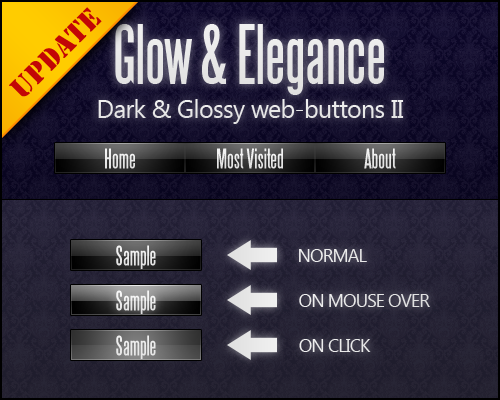
14. Operating Systems Buttons PSDs
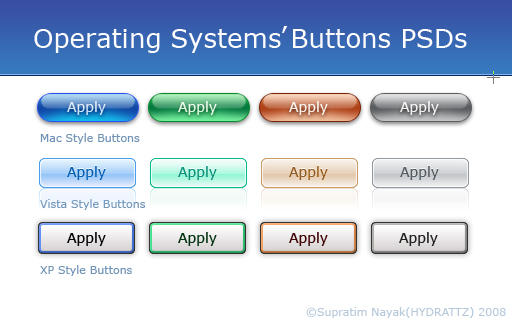
15. iPhone Style Buttons Modified
Now you can download png and psd files. Buttons are in size 128x128px.
16. PSD: Mobile Me button styles
decided to make a small mockup of what I think is the styles used on these buttons. Do not use them for commercial purpose
17. Download Buttons + Killa BG v1
Free 'Download Buttons' Pack by Yo Boy..Also i've included an abstract background
18. Rose Red Forum Buttons
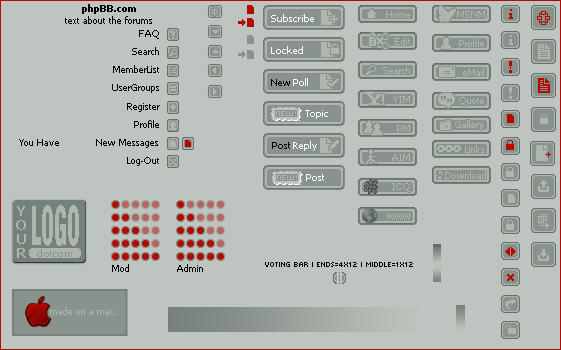
19. Urban Style Final Pack PSD

20. Web 2.0 Graphics Kit
The PSD-file is fully layered, so if you would like to see how they are done or simply incorporate them in your own layout. Feel free for this extremely small fee.
21. Glass Orb Styles
GlassOrbs can help you make your own simple orbs using Adobe Photoshop. All you need to do is make a circle coloured shape. Use the base style and add the glass styles on a different layer.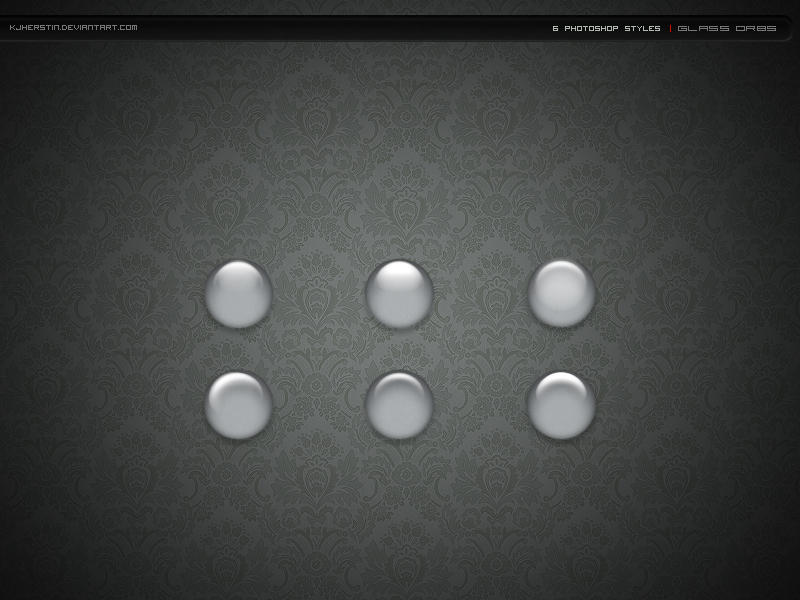
Creating Buttons and Badges Photoshop Tutorials
1. How to Create a Slick and Clean Button in Photoshop
In this Photoshop tutorial, it will show you how to create a simple and clean "Web 2.0" style button sprite with a rollover state.
2. Designing Glossy (Web 2.0) Badges
This tutorial will teach you how to create a glossy "Web 2.0? badges in Photoshop. You will will start making the shape first then styling it using layer styles and additional separate glossy layers.
3. Clean and Shining Button for Your Website in Photoshop
This tutorial will show you the method on how to create a stylish, clean and shining button for your website in Photoshop.
4. Create Small Colorful Buttons in Photoshop
In this tutorial, you will learn how to create a Small Colorful Buttons in Photoshop.
5. Nice ‘n’ Simple Subscribe Badges
In this Photoshop tutorial, you’ll be making those cool supermarket-style badges, then you’ll be turning them into subscribe buttons for your website.
6. 100% Satisfaction Guaranteed Seal/Badge Photoshop Tutorial
In this tutorial, you will learn how to design a sweet-lookin’ a golden badge in Photoshop.
Best Free PSD Buttons & Badges UI Elements Collectoins


Free Button Setby ~Ferendor

Download Web UI Elements
ZIP, 1.6 MB
Free PSD Buttonsby ~c0rruptZ

Download Web UI Elements
Web 2.0 Graphics – Free .PSDby *ejsing

Download Web UI Elements
7 3D Arrow Icons
Download Web UI Elements
7 3D Arrow Icons
Resolution: 1000×1000
File Format: PSD
File Size: 698KB
PSD Layout for Flash / JavaScript Gallery

Download Web UI Elements
Ready to use design for Flash or Javascript Gallery . Replace the text, place your own graphics and enjoy.
Resolution: 1000×700
File Format: PSD
File Size: 1,98 MB
Apple Style Navigation Menu

Download Web UI Elements
Clean ready to use Web navigation menu. The used font is Lucida Sans. Menu comes in three flavors!
Resolution: 600×400
File Format: PSD
File Size: 408 KB
4 Designs for Search Input Field

Download Web UI Elements
Useful free collection of search bar UI.
Resolution: 600×400
File Format: .PSD
File Size: 375 KB
Free PSD Media Player

Download Web UI Elements
The psd file contains media player elements in 3 different flavors.
Resolution: 600×300
File Format: PSD
File Size: 244 KB
10 Free Avatar Icons
Download Web UI Elements
10 Free Avatar Icons
Resolution: 1500×1000px
File Format: PSD
File Size: 500KB
Free Shopping Cart Icons
Download Web UI Elements
10 Free Avatar Icons
Resolution: 1000×7000px
File Format: PSD
File Size: 98KB
12 Free Weather Icons
Download Web UI Elements
12 Free Weather Icons
Resolution: 128×128px
File Format: PSD
File Size: 131KB
Free 5 Credit Card Icons
Download Web UI Elements
Free 5 Credit Card Icons
Resolution: 900×700
File Format: PSD
File Size: 780KB
4 Free Globe Icons
Download Web UI Elements
4 Free Globe Icons
Resolution: 3000×3000px
File Format: PSD
File Size: 4.09MB
Free 5 PSD Clock Icons
Download Web UI Elements
Free 5 PSD Clock Icons
Resolution: 1200×1200px
File Format: PSD
File Size: 445KB
4 Free 30 Day Money Back Guarantee Badges

Download Web UI Elements
4 Free 30 Day Money Back Guarantee Badges
Resolution: 1000×1000
File Format: PSD
File Size: 220KB
7 Free Web Browser Frames

Download Web UI Elements
7 Free Web Browser Frames
Resolution: 960×518px
File Format: PSD
File Size: 434KB
6 Free 3D Cursor Renders

Download Web UI Elements
6 Free 3D Cursor Renders
Resolution: 1400×1050×300
File Format: PSD
File Size: 1.37MB
12 Free PSD File Icons
Download Web UI Elements
12 Free PSD File Icons
Resolution:
File Format: PSD
File Size: 253KB
5 Free PSD Shiny Price Badges

Download Web UI Elements
5 Shiny Price Badges
Resolution:
File Format: PSD
File Size: 944KB
3 Different Styles of Notification Boxes

Download Web UI Elements
3 Different Styles of Notification Boxes
Resolution:
File Format: PSD
File Size: 296KB
Arrow PSD Megapack

Download Web UI Elements
Resolution: 2000×1238
File Format: PSD
File Size: 4.55 MB
Fully layered 3D PSD arrows. Skillfully created web elements that are useful for plenty of purposes like powerpoint presentations, website designs, business cards, banners, flyers, etc. We’ve organized the layers into separate groups for easy modification ( change all colors, shapes and arrow directions with just a few clicks )

Functional Buttons

Download Web UI Elements
Resolution: 600×400
File Format: PSD
File Size: 413 KB
Ready to use free set of functional buttons. Colors are easy to adjust using Adobe Photoshop. The used font is Arial.
PSD Button collection

Download Web UI Elements
Resolution: 600×400
File Format: PSD
File Size: 418 KB
Ready to use. Colors are easy to adjust using Adobe Photoshop. The used font is Arial.
Slider Boxes

Download Web UI Elements
Three web 2.0 styled slider boxes.
Resolution: 1000×800
File Format: .PSD
File Size: 2 MB


Dont forget to check our web ui element and other user interface design.

This post was written by: beemagnet77
BeeMagnet is a professional graphic designer, web designer and business man with really strong passion that specializes in marketing strategy. Usually hangs out in Twitter has recently launched a blog dedicated to home design inspiration for designers, bride, photographers and artists called HomeBase

0 Responses to “Best Free PSD Buttons & Badges UI Elements”
Post a Comment